When you are gearing up to launch your business, there’s so much to consider before opening day—location, legal matters, inventory, furniture, personnel, publicity, machinery, etc. But once those doors open, financial management emerges as the priority. It assesses your strengths and weaknesses: prices, invoicing, daily transactions, raw materials, overheads, profit, and payroll.
Managing finances is intimidating, if you’re not an expert. That’s why choosing the right accounting software is vital. We’ve created this post with the best accounting software options designed specifically for small business. Without any more delay, let’s start.
Today’s Focus of Attention is reader-supported. We sometimes include products we think are useful for our readers. If you buy through links on this page, we may earn a small commission.
Top Accounting Software for Small Businesses in 2026
This list includes five of the most recommended software solutions based on internet search results.
Of course, you will find plenty more, but these have proven to be efficient, reliable, and easy to use.


As a comprehensive and intuitive solution, it features:
- Excellent mobile access
- Effective accounting tools
- Exceptional user experience
- Customisable with hundreds of add-ons.
Real World Example
You are running a small retail store. QuickBooks Online manages your inventory, tracks sales, and generates detailed financial reports. In its mobile version, you can check your finances on the go.
Practical Use
QuickBooks Online automates your invoicing process. For instance, set up recurring invoices for regular customers, and the software will handle the rest. This way, you ensure on-time payments and keep a steady cash flow.
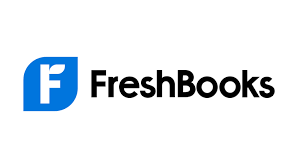
Freelancers and small service-based businesses enjoy this solution.
- Easy-to-use interface
- Time tracking and project management
- Automated invoicing and expense monitoring
- Strong customer support
Hands-On Example
FreshBooks allows graphic designers to track billable hours, manage client projects, and send professional invoices. Also, it reviews expenses and general reports to see how your business is performing.
Practical Use
This software helps you create project proposals and estimates for your clients. Once approved, convert them into invoices with a few clicks. This simplicity saves time and ensures you get paid for your work.

This is a cloud-based accounting software with strong international features. It offers:
- Robust reporting tools
- Real-time financial data
- Multi-currency support
- Integration with over 800 apps
Applied Context
If you run an e-commerce business with worldwide customers, Xero is perfect because of its foreign exchange processing. It invoices clients in their legal tender and automatically converts the amounts to your base currency.
Practical Use
Leverage Xero’s integration with PayPal and Stripe to streamline payment processes. This will guarantee that every transaction is recorded accurately, reducing manual data entry and minimising errors.

Working with limited funds? This app is the solution.
- Free software
- Unlimited invoicing and receipt scanning
- Payroll and payment processing (paid add-ons)
- User-friendly interface
Real-World Example
Wave Accounting handles billing and tracks expenses for your small bakery. Moreover, it keeps track of purchases and manages overheads like clockwork.
Practical Use
This application sets up automatic reminders for overdue invoices. This feature helps you stay on top of your receivables and ensures you get paid on time, improving your cash flow.
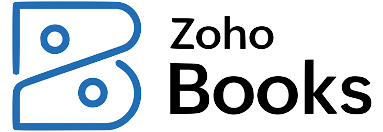
This one is best for medium-sized companies.
- Comprehensive accounting features
- Inventory management
- Integration with other Zoho apps
- Customisable reports
Hands-On Example
Zoho Books helps you run a small manufacturing business. It manages stock, tracking production costs, and generating detailed financial statements. At the same time, it integrates with other applications from the Zoho family to improve efficiency.
Practical Use
Do you need to automate your bank reconciliation process? With Zoho, just connect your checking account to the software, and without effort, it will match your transactions, cutting corners and reducing the risk of errors.
Cost Comparison
This chart shows the monthly charges for each application in 2026. It can help you decide which solution is best for you.
| Software | Plan | Price |
|---|---|---|
| QuickBooks | Simple Start Plan | $35/month |
| Essentials | $65/month | |
| Plus | $99/month | |
| Advanced | $235/month | |
| FreshBooks | Lite | $7.60/month |
| Plus | $13/month | |
| Premium | $24/month | |
| Xero | Starter | $29/month |
| Standard | $46/month | |
| Premium | $62/month | |
| Wave Accounting | Starter | $0/month |
| Pro Plan | $16/month | |
| Zoho Books | Free | For businesses with less than $50,000 in annual revenue |
| Standard | $15/month | |
| Professional | $40/month | |
| Premium | $60/month | |
| Ultimate | $275/month |
These platforms offer free trials, each with its pros and cons. Review them all and see which ones require add-ons for certain tasks.
Finding the right accounting software changes the game in managing your finances. Whether you need a comprehensive solution (QuickBooks), a simple-to-use option (FreshBooks), or an easy-on-the-wallet choice (Wave Accounting), there is something for everyone.
Even if you trust your accountant, take the time to weigh your needs and pick the digital tool that best works for you. You must know everything that is happening in your business.
I hope you have found this information useful. If you want us to write another post on a related topic, get in touch. Happy accounting.



2 thoughts on “Best Accounting Software for Small Businesses in 2026”