How SaaS Tools Are Transforming Business Operations in 2026
Today, the global SaaS (Software as a Service) market is worth billions of dollars. But it won’t stay there. Analysts predict that by 2032, it will exceed $1 trillion in value. But it comes as no surprise.
By the end of 2024, 99% of organisations used at least one SaaS application, with an average of 112 different web tools per company. Meaning that most businesses, big and small, and from all sectors, rely on online applications as the backbone for their operations.
Look over these statistics:
| Statistic | Details |
|---|---|
| Subscription-Based Apps | 85% of business applications will be subscription-based by 2026 |
| Enterprise Usage | Corporations with over 10,000 employees use approximately 447 online services |
| Growth Rate (2013–2020) | The SaaS industry grew by 500% over this period |
| Number of SaaS Companies | There are currently 30,800 SaaS companies globally, with the U.S. holding the largest share |
Flexibility, scalability, and accessibility are the driving forces behind this widespread adoption. These are crucial advantages, as many organisations are adapting to hybrid work and digital-first processes.
- 1. Remote Team Collaboration: SaaS-Enabled Real-Time Teamwork
- 2. Workflow Automation: Streamlining Operations and Eliminating Manual Tasks
- 3. Cloud-Based CRMs: Driving Sales with Data and AI
- Why Cloud CRM is Essential in 2026
- 4. Customer Support Operations: SaaS and AI Deliver Faster, Smarter Service
- 5. Project Management Revolution: SaaS Tools Empowering Efficient SMB Projects
- Final Thoughts
Today’s Focus of Attention is reader-supported. We sometimes include products we think are useful for our readers. If you buy through links on this page, we may earn a small commission.
1. Remote Team Collaboration: SaaS-Enabled Real-Time Teamwork

For distributed teams, SaaS tools have become essential.
In this year, 94% of connected teams rely on cloud-based platforms for communication and coordination.
These cloud-based apps break down geographical barriers, allowing staff to work together on screen from anywhere and boosting productivity by ~30%.
Not to mention faster information sharing and decision-making.
Here are five ways SaaS solutions enhance teleworking:
Real-Time Communication and Meetings
As part of their daily operations, the global workforce turn to networking tools to keep teams connected. These platforms merge dedicated chat, video conferencing, and screen sharing to recreate in-person conversations.
Examples include:
| Tool | Description |
|---|---|
| Slack | Popular messaging platform for teams, known for channels, integrations, and fast communication |
| Microsoft Teams | Microsoft’s unified communication and collaboration platform, integrated with Office 365 |
| Zoom | Widely used for video conferencing, webinars, and virtual meetings with robust features |
| Google Meet | Google’s video meeting platform, integrated with Gmail and Google Workspace |
| Cisco WebEx | Enterprise-grade conferencing tool with strong security and advanced meeting capabilities |
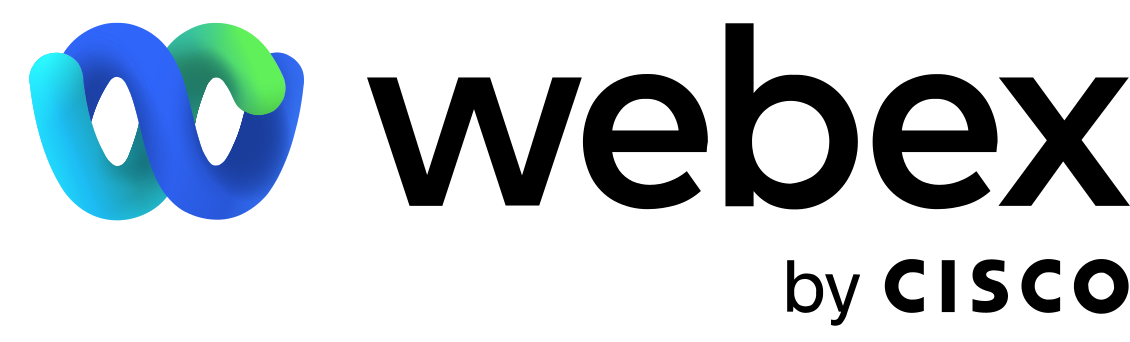


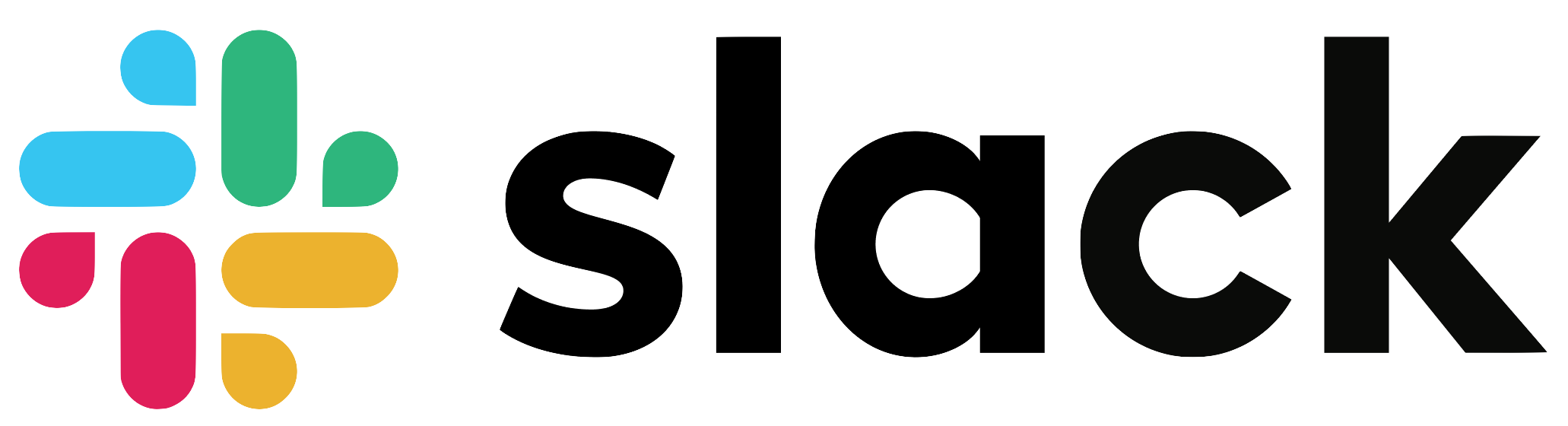

Newer entrants continue to emerge, but Slack and Teams remain staples—in fact, Microsoft leads with ~38% market share as of mid-decade.
Shared Document Editing
SaaS office suites enable multiple people to edit documents together in real time, such as proposals, spreadsheets, and presentations. On top of that, they cut version control issues and back-and-forth emailing.
Moreover, remote teams can brainstorm on a document side by side, leave comments, and see changes live, speeding up content creation. Because of this collaboration, organisations reach higher efficiency and fewer miscommunications. Notable examples are:
| Suite | Description |
|---|---|
| Google Workspace | Cloud-based productivity suite including Docs, Sheets, and Slides — known for real-time collaboration and simplicity |
| Microsoft 365 (Office Online) | Web-based version of Microsoft Office, offering Word, Excel, and PowerPoint — with deep integration into Windows and Office desktop tools |


Project and Workflow Management
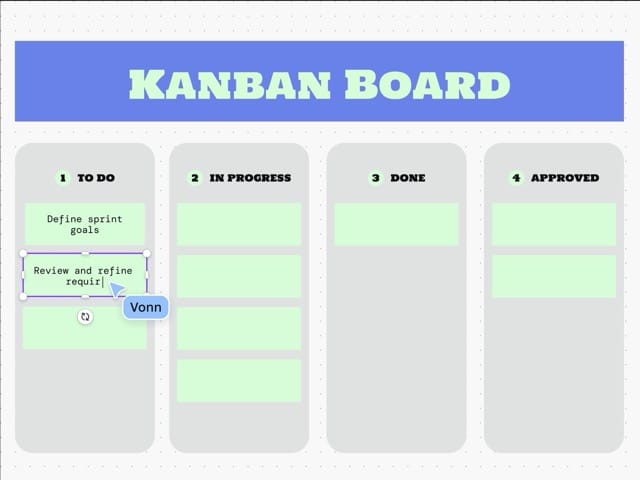
In this category, SaaS tools help collaborators organise and track tasks. They offer kanban boards, task lists, and calendar views.
Everyone sees who is doing what, deadlines, and status updates in one place. This transparency fosters a culture of accountability and coordination within teams, leading to improved workload management and cooperation.
Since 2019, collaboration tool usage has increased by 44% to meet the demands of remote work.
And in 2025, most workers consider these tools indispensable for keeping projects on track across time zones. Famous apps in this group include:
| Tool | Description |
|---|---|
| Trello | Visual task management tool using boards, lists, and cards — ideal for simple workflows and agile teams |
| Asana | Collaborative work manager designed to help teams organise projects, track progress, and meet deadlines |
| Monday.com | Flexible work operating system for managing projects, workflows, and daily tasks with visual dashboards |
| ClickUp | All-in-one productivity platform combining tasks, docs, goals, and time tracking — built for customisable workflows |


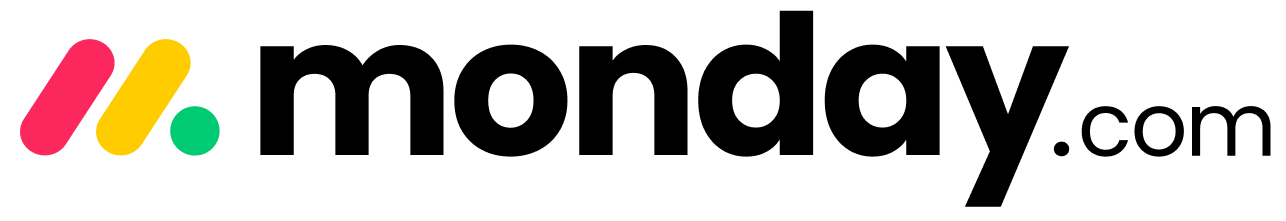

Cloud File Sharing and Central Storage
Storing files in cloud drives grants remote colleagues access to the latest documents at any time. Likewise, it allows secure file sharing without emailing large attachments.
According to industry reports, virtual file solutions account for about 25% of SaaS spending for businesses, highlighting how critical data accessibility is for virtual workflows. Also, with centralised cloud storage, employees no longer waste time searching for files across multiple folders or servers, resulting in increased efficacy.
In this collection, we have:
| Tool | Description |
|---|---|
| Dropbox | Cloud storage and file sharing platform known for its simplicity and syncing capabilities |
| Google Drive | Google’s cloud storage integrated with Docs, Sheets, and Slides for seamless collaboration |
| OneDrive | Microsoft’s cloud storage solution, deeply integrated with Windows and Microsoft 365 |
| Confluence | Team workspace developed by Atlassian for sharing knowledge, documentation, and project notes |
| Notion | All-in-one workspace that combines notes, tasks, wikis, and databases for team productivity |

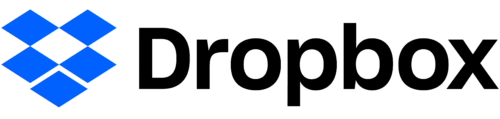

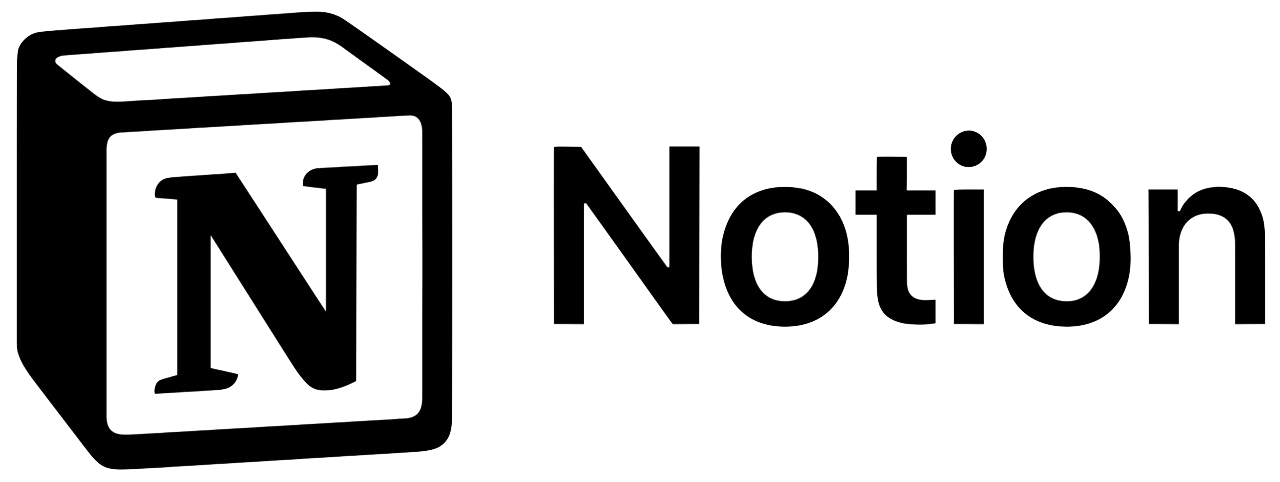

Integrated Productivity and Workflows
Modern collaboration suites offer API integrations to connect apps, streamlining the user experience.
For example, you can receive a Slack notification when a Trello task updates or start a Zoom call from within a calendar event.
By connecting operations, you reduce app-switching and manual data transfer.
- Teams save hours each week
- They increase their focus on creative work instead of administrative coordination
Overall, organisations using a robust set of SaaS collaboration tools report better alignment and finish projects faster.
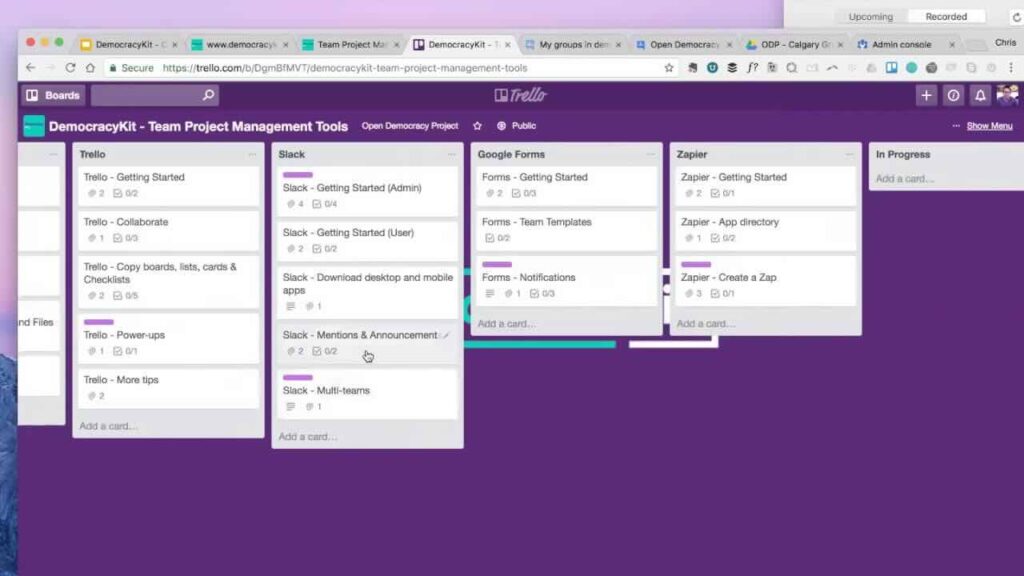
2. Workflow Automation: Streamlining Operations and Eliminating Manual Tasks

The rise of SaaS workflow automation solutions enables companies to offload repetitive tasks. As well as integrate apps and orchestrate processes with minimal human intervention.
Such an impact is substantial, with 80% of enterprises reducing handwork and enhancing productivity. Even small and mid-sized businesses are on board, with SMBs representing 50% of adopters in recent years.
By automating routine workflows, companies liberate employees for higher-value work and see faster, error-free operations.
Efficiency Gains
A McKinsey study found that implementing workflow automation improves productivity by 30%.
Tasks that once took hours of data entry or paperwork can be executed in seconds via software.
This efficiency translates to cost savings; organisations report 25% lower operational costs on average after automating processes.
Fewer Errors
Automation ensures consistency, reducing process error rates by ~18%.
Employee Satisfaction
As per a study, employees experience a 22% increase in happiness levels when mundane tasks are digitally executed, allowing them to dedicate more time to fulfilling and challenging responsibilities.
Common Automation Examples
In 2025, almost every department applied SaaS auto-processing. Here are a few insights:
Customer Support
Automated chatbots and helpdesk workflows handle initial customer enquiries and triage. In fact, 75% of companies use automation, leveraging bots and ticket systems to improve response times.
Marketing
Platforms such as HubSpot, Mailchimp, and Marketo send targeted email campaigns, score leads, and post to social media on schedules. These tools have proven to increase conversion rates by ~20% by ensuring timely, personalised outreach.



Sales
Through CRM automation, auto diallers track email sequences or move deals through pipeline stages. Organisations using these automatic systems report a 28% boost in efficiency thanks to faster follow-ups and less data entry.
Human Resources

Mundane HR processes, such as timesheets, leave approvals, and payroll, can be handled by SaaS applications such as BambooHR or ADP. Close to 45% of businesses automate operations to reduce administrative workload, cutting down errors in calculations and ensuring employees are paid on time.

IT and DevOps
Around 40% of IT teams use automated CI/CD pipelines for code deployment. Meaning new software releases are tested and launched with minimal manual steps. This leads to more consistent and rapid updates.

Another key trend is the rise of no-code and low-code platforms. These tools help non-engineers create automations using visual interfaces.
This ‘democratisation’ allows a marketing or ops manager to link apps and set up an automated workflow with no coding.

With these examples, we are just scratching the surface. Companies also automate invoice processing, order approvals, and inventory alerts in the supply chain. And even internal workflows like employee onboarding checklists via tools such as Zapier, Make (formerly Integromat), or Microsoft Power Automate.
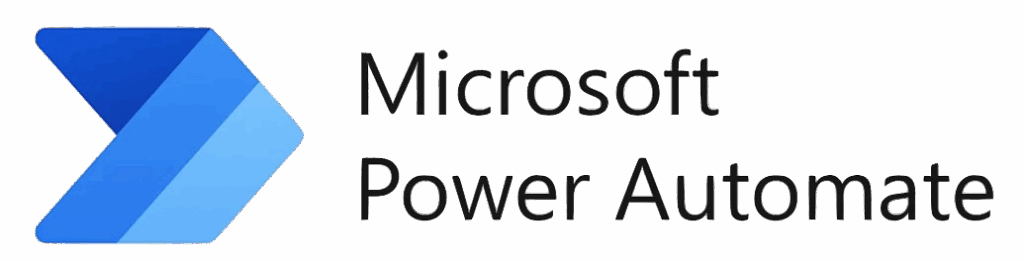
Case in Point
A small e-commerce use Zapier to connect its online store with a CRM and email system. When a new order arrives, Zapier adds the customer to the CRM. Furthermore, it generates an invoice and sends a confirmation email.
By automating this workflow, the business saves several minutes per order and eliminates potential mistakes in data entry. Apply it to hundreds of orders, and you’ll achieve tremendous accuracy improvements and time savings.
Similar stories exist in countless domains. For example, when a marketing agency automates report generation or a real estate firm digitises contract approvals. In short, SaaS automation tools streamline workflows across industries, allowing working groups to do more with less.
3. Cloud-Based CRMs: Driving Sales with Data and AI
Customer Relationship Management systems are the lifeblood of sales and marketing teams.
CRM software helps companies track leads, manage customer data, and nurture relationships, all in one place.
Recent research shows that SaaS CRMs hold a substantial market share of 75%, showcasing the broad adoption and preference for their flexible features amongst organisations of different sizes.

Why Cloud CRM is Essential in 2026
Universal Access to Real-Time Data
Sales reps and managers can pull customer information from the office, home, or on the road. This is crucial for remote and hybrid work models. To make it even better, at the end of 2025, 70% of CRM users were fetching content from these platforms on mobile devices. This shows the growing need for real-time data anytime, anywhere.
In other words, anyone can visualise live updates on a deal’s status or meeting notes from a smartphone on the app. This means sales forces are able to respond to customer needs faster and with the most up-to-date info.
Improved Collaboration and Customer Management
Cloud CRMs serve as the source of truth about customers. Marketing, sales, and support staff can all log interactions into a single system, thus providing a 360° view of each client. Because 91% of companies with over 10 employees now use CRM platforms, clients expect that whoever they talk to at a company will know their history.
CRM solutions such as Salesforce, HubSpot, and Zoho CRM make it easy to assign tasks, set reminders, and share insights amongst team members. So, nothing falls through the cracks. The payoff is tangible:
- CRM usage increases sales by 29% on average
- Customer satisfaction boosts by 88%


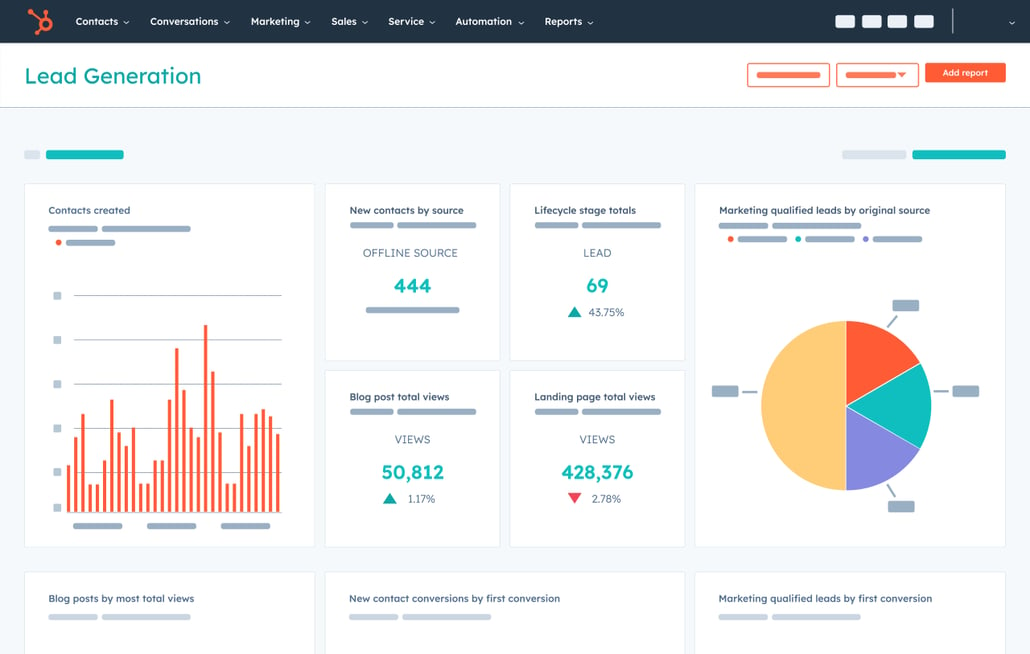
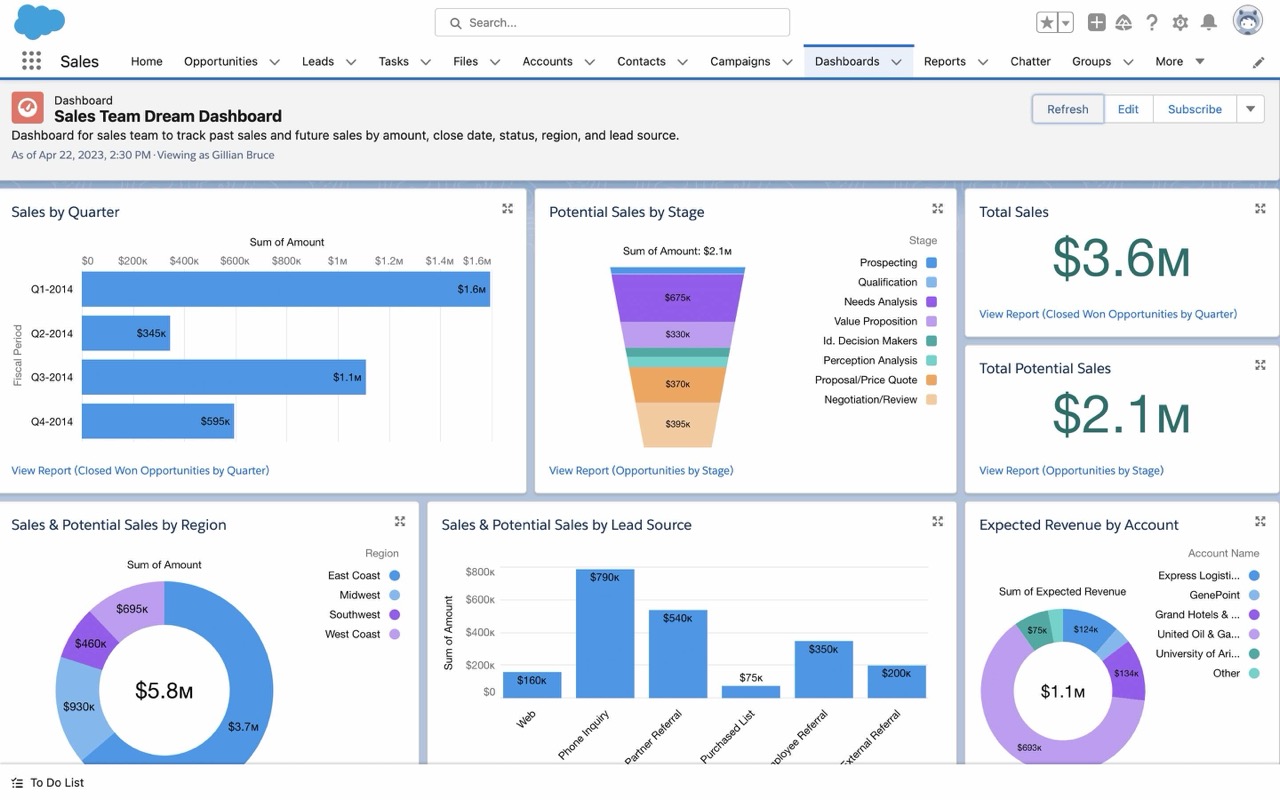
AI-Powered Insights and Automation
Artificial Intelligence engines analyse the troves of customer data to give recommendations and to automate information capture or outreach. This clarifies which leads are most promising and predicts the customer’s next purchase.

Surveys show that 80% of businesses planned to integrate AI into their CRM processes by the end of 2025, led by:
- Salesforce’s Einstein AI (anticipates lead conversion)
- HubSpot (suggests email content and optimal send times)
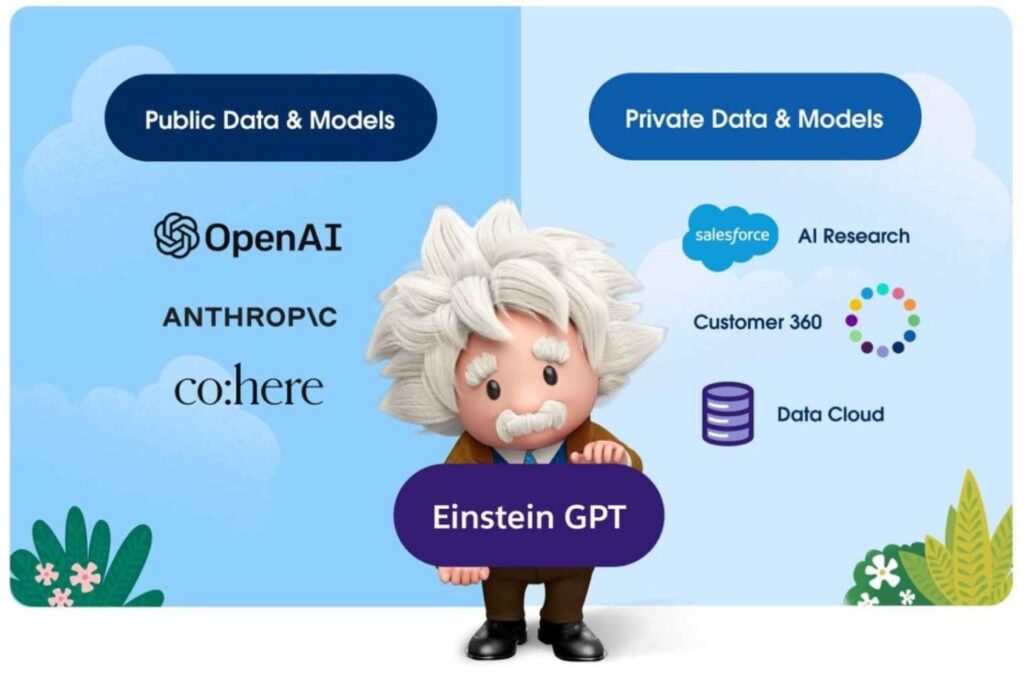
These tools turn data into actionable insights while automating log calls or filling in contract details. By handling the heavy lifting, AI-enhanced CRMs let salespeople focus on building relationships and closing deals.
Continuous Updates and Integration Ecosystem

SaaS CRM providers are constantly updating and deploying new features and improvements. In 2025, we witnessed platforms rolling out advanced analytic dashboards, chatbots for initial sales enquiries, voice recognition for logging notes, and more.
These solutions also play well with other internet-hosted services. To illustrate, a CRM can integrate with QuickBooks to sync invoice info or with Shopify to pull in purchase history. This interconnectedness is vital for real-time customer management and eliminates the manual import/export of data between systems.

Scalability and Cost-Effectiveness
From a business perspective, cloud CRMs offer predictable, scalable pricing. Companies pay per user or module on a subscription basis. This is particularly beneficial for SMBs—you can start with a couple of users in a basic plan and expand as you grow.
The ROI on CRM has been well documented:
- Businesses find an $8.71 return for every $1 spent
Given these figures, a virtual CRM is not just a tool, but a strategic asset to drive sales efficiency and revenue.
Top Cloud CRM Examples
Salesforce remains the market leader in CRM and is a pioneer of the SaaS model. It offers a wide range of web-based sales, services, marketing tools, plus an extensive app ecosystem.
HubSpot CRM is popular with SMBs for its free tier and user-friendly interface, covering sales, marketing, and support on one platform.
Other notable virtual CRMs include:
| CRM Tool | Description |
|---|---|
| Microsoft Dynamics 365 | Cloud-based CRM and ERP platform from Microsoft, ideal for enterprise-grade customer and operations management |
| Zoho CRM | Affordable, easy-to-use CRM that integrates seamlessly with Zoho’s suite of business applications |
| Pipedrive | Sales-focused CRM built around visual pipeline management, great for tracking deals and conversions |
| Freshsales | Part of the Freshworks ecosystem, this CRM offers AI-powered lead scoring and automation for growing teams |




These platforms illustrate the variety of SaaS solutions available. Companies can choose one tailored to their needs and enjoy the benefits, such as higher sales team productivity and improved customer retention.
Cloud-based CRMs became essential in 2025. They empowered commercial teams with real-time, AI-enhanced data and freed them from administrative burdens, leading to stronger connections and more closed deals.
4. Customer Support Operations: SaaS and AI Deliver Faster, Smarter Service
In an era where consumers expect quick, efficient service (and can switch to a competitor if they don’t get it), SaaS-powered improvements are not just operational enhancements—they’re key to maintaining a strong brand reputation and loyalty.
Traditional customer support, like phone banks and email threads, had slow response times and high costs.
Now, businesses are leveraging cloud-based service platforms and AI-driven assistants to provide prompt, 24/7 assistance at scale.
This results in happier customers and more efficient client relation teams.

Streamlined Support with HelpDesk SaaS
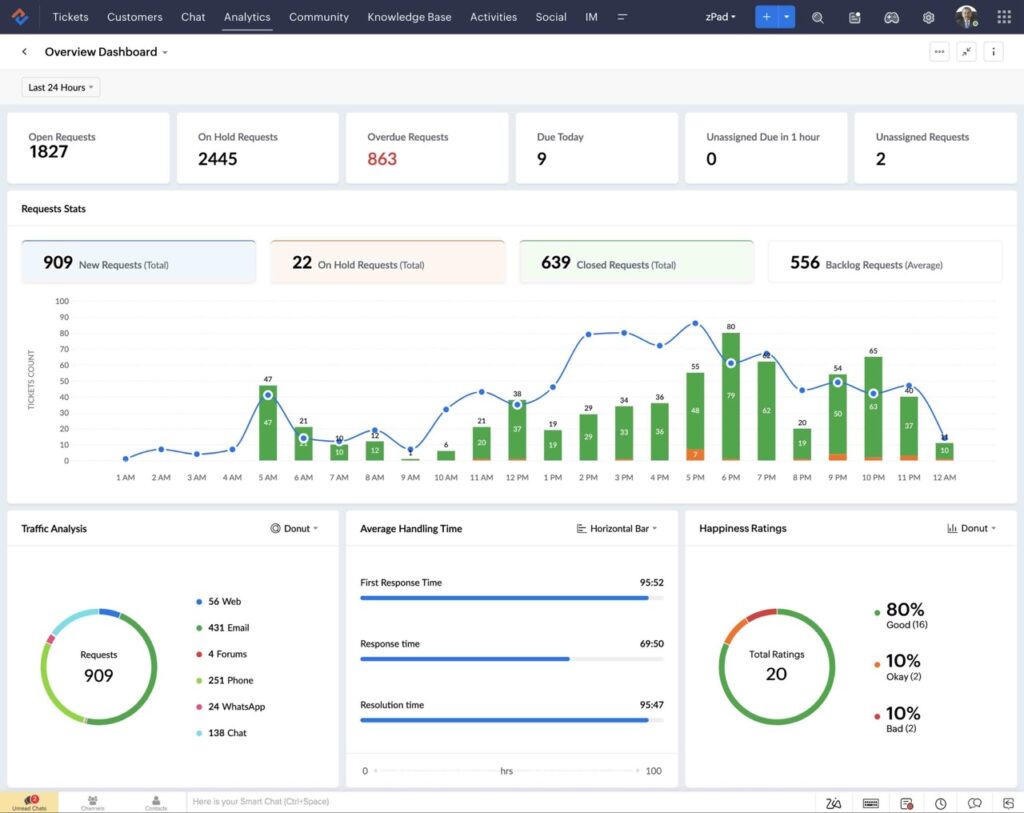
In one unified interface, tools such as Zendesk, Freshdesk, Zoho Desk, and Help Scout allow companies to manage incoming enquiries from diverse channels. This includes emails, chats, web forms, social media, etc.
These platforms prioritise and assign tickets to ensure that no issue is overlooked. The impact on responsiveness is huge. Firms that install such systems cut their average first response and resolution times.
In fact, 75% of businesses now use automation, using chatbots and automated ticket routing to speed up service.



AI-Powered Chatbots and Virtual Agents
Perhaps the biggest game-changer in support operations is the rise of AI chatbots. These are virtual agents that handle common enquiries via chat or voice.
In 2025, the technology matured so much that 48% of customers say that it’s hard to distinguish AI from human reps. Over half of service teams worldwide (53%) are using ‘intelligent’ agents to manage customer enquiries.
These bots can resolve FAQs (e.g., “Where is my order?”, “How do I reset my password?”) in seconds at any hour of the day.
If the query requires more detailed information, the bot escalates to a human agent, ensuring the client gets help without waiting in a long queue.
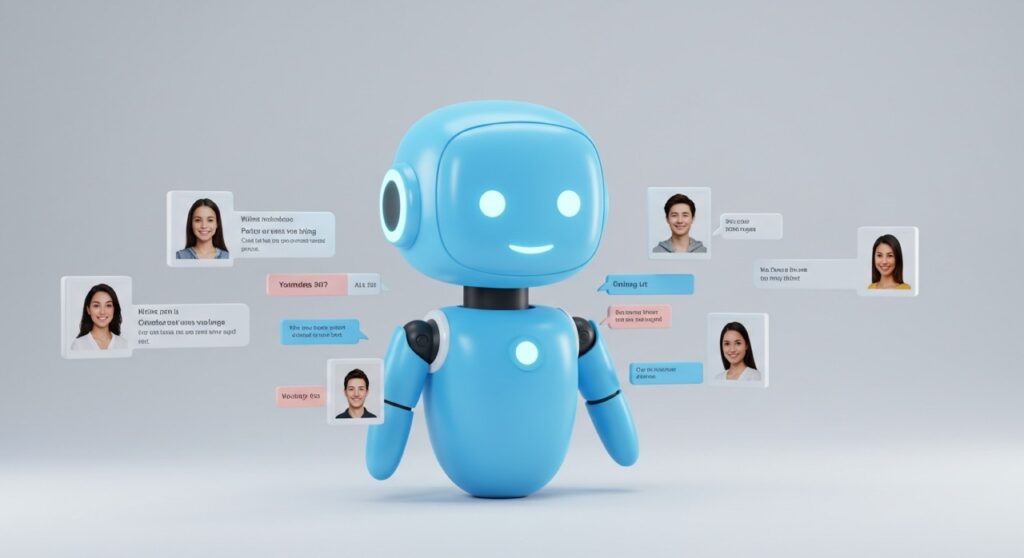
The benefits are obvious: companies deploying AI chatbots have cut costs by ~27% on average since they need fewer agents to handle the same volume of enquiries. Besides, by offering 24/7 support, businesses can capture issues even outside normal office hours.
This has led to a 28% increase in customer satisfaction observed when round-the-clock assistance is available.
Customers appreciate getting immediate answers late at night or at the weekends. AI makes this possible.
Multi-Channel Support and Integration
Today’s customers might contact you via email, live chat on your website, Facebook Messenger, X, or phone. Cloud platforms unify these channels into a single queue.
Check this example. An agent could handle a direct message in the same interface as a live chat, and the conversation will be logged into the customer’s profile. This omnichannel capability ensures a seamless experience. So, the customer doesn’t have to repeat information if they switch from chat to phone, for instance.
Moreover, this integration helps the troubleshooting team to see the client’s account info (product version or past purchases), resulting in a more personalised service.
Automation and Case Study

Uber (the ride-sharing company) receives huge volumes of tickets from riders and drivers. For that, they implemented an AI-driven support system to triage tickets.
Simple issues, including a lost item report or a fare adjustment request, are resolved automatically or with minimal agent input. While the complex ones are routed to specialised teams.
This structure has allowed Uber to handle millions of enquiries with a relatively small staff.
In an SMB, the scale is smaller, but the same principles apply:
- Categorise and prioritise customer emails
- Send acknowledgement messages (“We received your request…”)
- Trigger refunds or follow-up actions without manual intervention
Here is another direct result of leveraging cloud-based tools:
A modest SaaS startup hosts users around the world. By deploying an AI chatbot, they ensure assistance in any time zone. The bot might resolve common issues (“licence key not working”, “how to use X feature”) and only escalate to a human for unusual problems.
The small support team can help a global customer base and keep satisfaction high, appearing much bigger than it is.
Popular Support SaaS Tools
Apart from Zendesk and Freshdesk, other notable platforms include:
| Platform | Description |
|---|---|
| Intercom | Popular for in-app messaging, chatbots, and customer engagement — widely used by SaaS and web apps |
| ServiceNow | Enterprise-level platform focused on IT service management and internal support workflows |
| Salesforce Service Cloud | Part of the Salesforce ecosystem, built for managing customer service and support operations |
| Gorgias | Helpdesk designed for ecommerce businesses, with native integration to Shopify and automation tools |
| Ada & Netomi | Newer AI-first platforms focused on building intelligent, automated customer service chatbots |
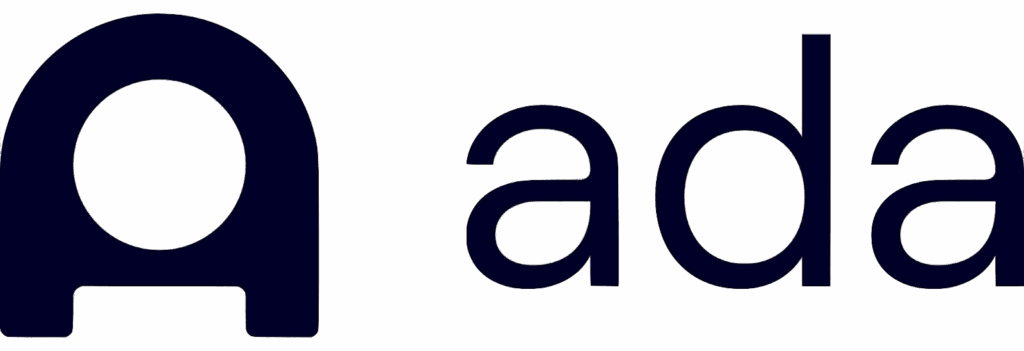





Businesses can also integrate third-party AI (IBM Watson Assistant or OpenAI’s GPT) via APIs into their workflow to handle natural language queries.
SaaS is making giant strides in streamlining customer support operations:
| Centralising all channels |
| Providing AI assistants for instant help |
| Equipping agents with automation and knowledge at their fingertips |
5. Project Management Revolution: SaaS Tools Empowering Efficient SMB Projects

For years, small businesses juggled projects using a mix of spreadsheets, emails, and meetings. Powerful solutions were only accessible to big players. Nowadays, intuitive SaaS project management (PM) tools bring order and clarity even for the smallest teams from start to finish.
Rising Adoption (but Room to Grow)
While PM software has proven benefits, not everyone has adopted it yet. Surveys show that today, only 25% of organisations use dedicated services to manage their work. The remaining 75% still depends on disparate tools or manual methods. But this presents a great opportunity.
The market is expanding like wildfire. Analysts estimate that the PM software industry will reach $9.81 billion by 2026, up from much less than a few years prior.
As more teams embrace these platforms, those sticking to email and spreadsheets risk falling behind.
Poor project leadership has real costs: companies waste ~12% of their resources due to ineffective supervision and control.
This loss is harmful to SMBs with limited budgets and manpower.
On the flip side, the impact of solid PM apps is striking, with 77% of high-performing projects using SaaS as an essential tool during execution.
In other words, the most successful teams are leveraging these platforms to outline, track, and deliver.
It makes sense. When everyone sees the plan, updates status, and identifies risks early, projects are far more likely to stay on time and within scope.
Key Features and Benefits
SaaS PM tools, including Asana, Trello, Basecamp, Monday.com, Wrike, and Jira, offer a range of functions that make management easier and more transparent.
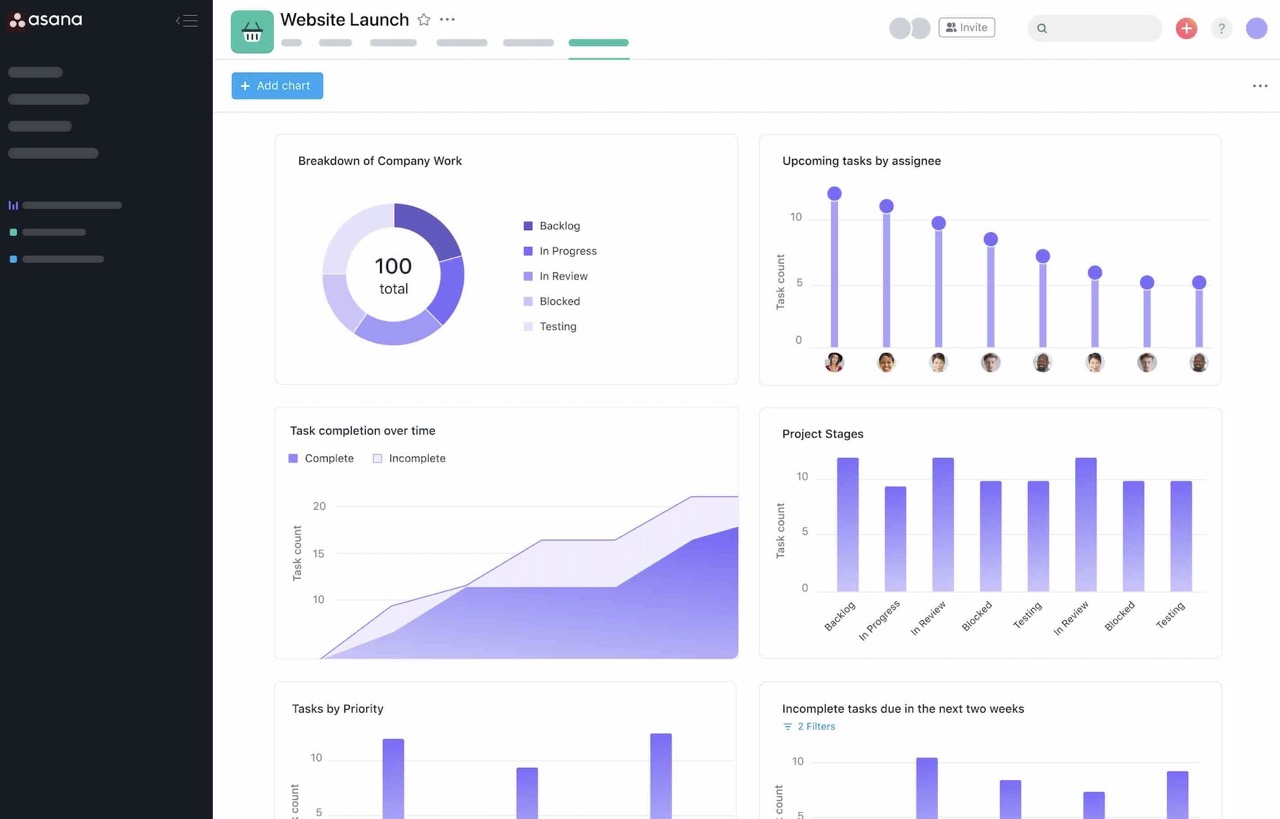
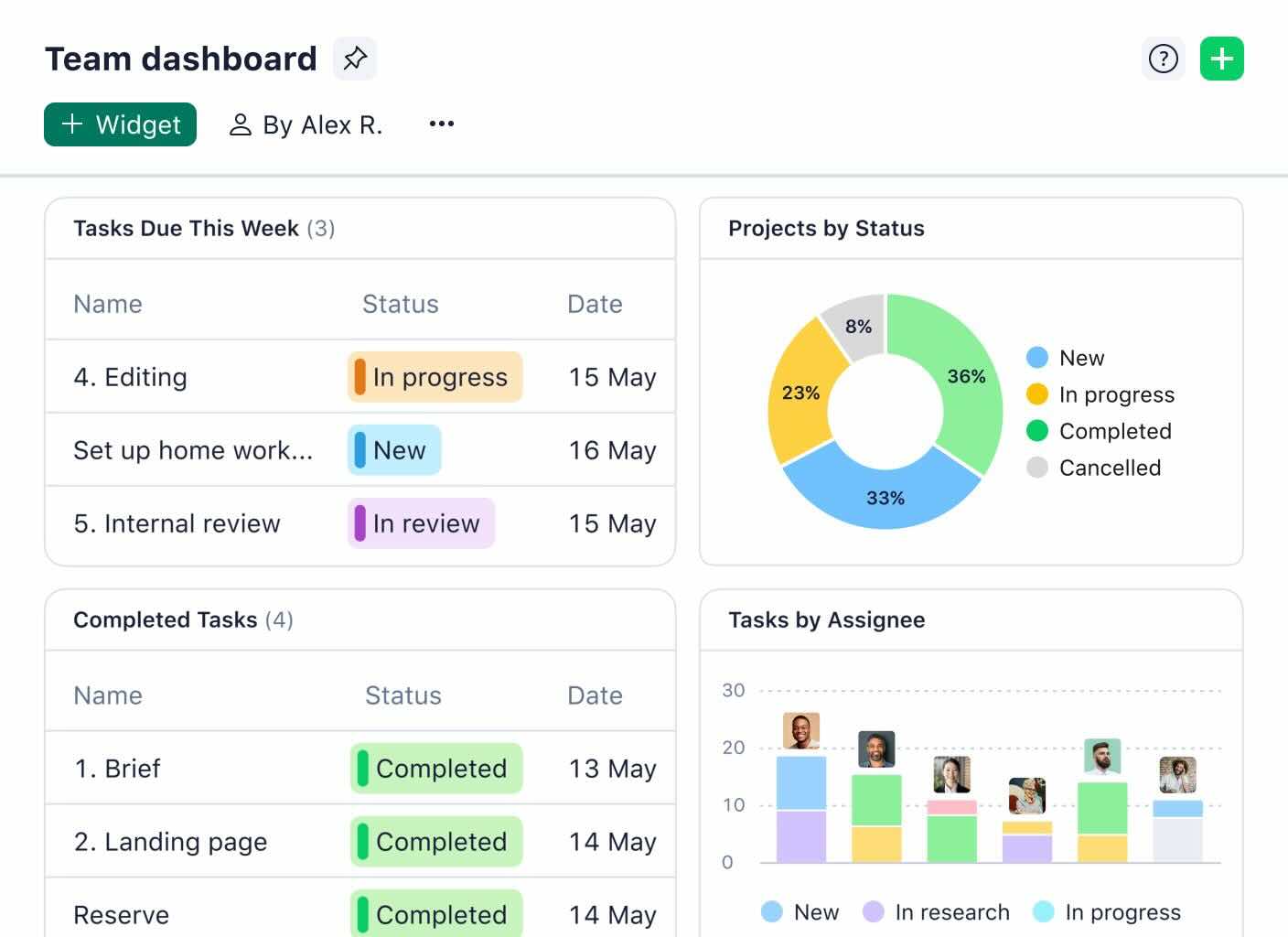
Task Organisation and Assignment
You can break down projects into tasks and subtasks and assign each to an owner with a due date. In this way, team members get clarity on their responsibilities and deadlines. No more forgetting who was meant to do what.
Visual Progress Tracking
These tools visualise execution phases, whether it be through a kanban board, which displays activities in “To Do”, “Doing”, and “Done” columns, or a Gantt chart timeline displaying assignments over time with dependencies. Managers and stakeholders can, at a glance, see how work is moving forward and if anything has stalled.
Collaboration and Communication
Project tools provide built-in communication channels (comments on tasks, @mentions, and file attachments). Instead of hunting through email threads, the info is right there in context. Some solutions integrate with Slack or Teams to send notifications when a task is updated. This reduces the likelihood of miscommunication.
Resource and Time Management
For small teams, this means seeing how many responsibilities a single person has in a week to avoid overload. More advanced tools let you set workload capacity or log hours to tasks. This prevents burnout and helps identify whether you need extra help.
Integrations and Automation
PM software integrates with:
| Integration | Description |
|---|---|
| Calendars | Sync due dates with external calendars like Google Calendar or Microsoft Outlook for better visibility |
| Cloud Storage | Attach files from services like Google Drive or Dropbox directly to tasks or projects for streamlined collaboration |
| Dev Tools | Connect development platforms like GitHub or GitLab to link code commits and pull requests with project issues in Jira or similar tools |
Others move a card to “Done” when a checkbox is ticked or send an alert if a high-priority task is overdue.
For SMBs, these capabilities improve execution. Imagine a marketing agency managing client campaigns. With Asana or Monday.com, they can:
| Create a template of tasks for each new campaign |
| Assign team members (designer, copywriter, etc.) |
| Set due dates for deliverables, and track it all in one place |
If a writer goes on leave, for instance, a quick glance shows which tasks need reassigning.
This level of organisation was once possible only with full-time project managers and heavy software. Now, a 10-person firm can achieve it with an affordable SaaS subscription.
Impact on Efficiency and Outcomes
By using PM software, small firms find they’re able to take on more projects without dropping the ball. About 54% of companies have experienced failures because of a lack of real-time KPI tracking. PM SaaS directly addresses that by providing live dashboards and metrics.
Also, it improves transparency, with some SMBs inviting clients as guest users to view project progress. This keeps the client informed and reduces the need for frequent status emails or calls.
Popular PM SaaS Tools and Their Impact

Known for its simple kanban card interface, Trello is often the entry point for small firms adopting PM software. It’s great for visualising workflows and is very easy to use, encouraging adoption.
A more feature-rich tool, Asana supports list views, boards, and timelines. It likewise offers robust features like custom fields and automation rules. Teams using Asana often cite better cross-department visibility—e.g., marketing can see what design is doing and vice versa.


Its highly customisable board and many templates make Monday.com a popular choice for SMBs and enterprises alike. Companies use it for CRM-like sales pipelines and hiring processes, as well as classic project plans.
One of the earliest SaaS PM tools, Basecamp focuses on simplicity and team communication (to-do lists, message boards, schedules, and file sharing). SMBs appreciate this solution for client collaboration, as its design allows for looping in clients with ease.


Jira aids software development teams using Agile methodologies in managing sprints, tracking bugs, and prioritising backlogs. Its impact is clear in tech companies, where it provides structure to the programming process, ensuring releases remain on schedule.
Across industries, choosing a suitable PM cloud app leads to more projects delivered on time and within budget. Plus, teams become more productive. As evidence of the broad value, a survey noted that 85% of CEOs believe that adopting AI and software for project management improves employee productivity.
Final Thoughts
Without a doubt, SaaS tools are reshaping how businesses operate, bringing enterprise-grade capabilities to companies of all sizes.
Information that used to be siloed or delayed is today available instantly anywhere, allowing teams to react in a flash and make data-driven decisions. At the same time, tasks that once required manual effort are now automatic or augmented by AI, freeing humans to focus on strategic and creative work.
And thanks to their subscription model, these powerful capabilities are open to any business. You pay for what you need and scale as you grow.
Whether it’s adopting a collaboration suite to support a remote workforce or implementing an AI-driven CRM to personalise customer outreach, the opportunities to improve efficiency and productivity are immense.
The SaaS revolution is here — and it is delivering remarkable benefits to those who ride the wave.



2 thoughts on “How SaaS Tools Are Transforming Business Operations in 2026”