Cover photo by Petter Lagson on Unsplash
In today’s digital age, online security and privacy are more important than ever. With the rising number of cyberattacks and data breaches, taking steps to protect your personal information and browsing activity is crucial. One tool that has gained significant popularity in recent years is a Virtual Private Network (VPN). But what is a VPN, and how can you use it? Together, let’s explore everything you need to know about VPNs, including their pros and cons and how to go for the best fit.
Today’s Focus of Attention is reader-supported. We sometimes include products we think are useful for our readers. If you buy through links on this page, we may earn a small commission.
What is a VPN? The Basics

In simple terms, a Virtual Private Network is a technology that creates a secure and encrypted connection between your device and the internet.
It’s like a cloak of invisibility that will shield you from prying eyes — a virtual tunnel, allowing your data to pass through without being intercepted by hackers or government agencies.
A VPN ensures that your online activities, such as browsing, streaming, and file sharing, remain private and protected.
How Does a VPN Work?
Every time you connect to the internet, your device sends and receives data through your Internet Service Provider (ISP). So your ISP can see your browsing history, track your digital operations, and even sell your preferences to advertisers.
However, when you use a Virtual Private Network, your data is first encrypted by your device and then sent to a server based in a different location. From there, your information is decrypted and directed to its destination on the web.
Benefits of Using a VPN
Let’s explore the key advantages of VPNs:
Enhanced Privacy and Security
One of the main reasons people use Virtual Private Networks is to enhance their online privacy and security.
By encrypting your internet traffic and masking your IP address, a VPN keeps your online activities private and protected from malicious actors, government surveillance, and hackers.
Explore the web with peace of mind, knowing that your passwords, credit card details, and history are secure from potential threats.
Secure File Sharing and Torrenting
File sharing and torrenting expose your IP address to potential risks since other people on the same network can see your download history.
A VPN encrypts your data and routes it through secure servers, making it difficult for anyone to track your online footprint or associate your digital address with specific activities.
Bypassing Censorship and Internet Restrictions
Having a Virtual Private Network in countries where internet suppression is prevalent is a lifeline for accessing blocked websites, social media, and services. Thus, you can bypass government-imposed controls and surf the web.
Cost Savings and Online Shopping Benefits
Some online retailers and booking platforms show different prices based on the location. But if you have a VPN, you access regional deals and save money on your purchases.
Not to mention the added layer of security with your transactions.
Protection on Public Wi-Fi Networks
Public connections are notorious for their lack of security. Whenever you join a public wireless network, your data is vulnerable to interception by cybercriminals and hackers who may be lurking on the same network.
A VPN encrypts your info and protects it from attacks, even if you are connected to unsecured free Wi-Fi.
Whether you’re checking your emails at a coffee shop or accessing sensitive work documents at an airport, with a Virtual Private Network your files remain secure and inaccessible to unauthorised individuals.
Geo-Restricted Content
Another significant benefit of using a VPN is that you can access content that is blocked in your region. Platforms such as Netflix, Hulu, and BBC iPlayer limit their content based on the user’s location.
With a VPN, you connect to a server in a different country and view the full range of content available in that area.
This is handy for travellers who want to keep up with their favourite shows or enter websites that are restricted to certain countries.
Anonymity and Freedom
Online surveillance and censorship are increasing everywhere. So, for many individuals, such as activists, journalists, and even politicians, anonymity and freedom have become priorities.
A VPN lets you express your opinions freely, protects your identity, and allows you to browse the internet without restrictions, fear of repercussions, or being tracked.
Safe Remote Access to Business Networks
With the rise of flexible work and the need for secure off-site connections to company resources, VPNs have become an essential tool for businesses of all sizes.
For instance, a VPN enables employees to connect to their company’s network from anywhere in the world, ensuring that sensitive information remains protected.
It doesn’t matter if they’re accessing confidential documents, collaborating with colleagues, or conducting virtual meetings. A VPN protects the privacy and integrity of business communications.
Protection Against ISP Tracking and Data Logging
Internet Service Providers (ISPs) track and log the websites you visit, the files you download, and the services you use. ISPs may exploit that data for advertising and even sell it to third parties.
A VPN’s encryption prevents your ISP from tracking and logging your online activities, so your files stay private and inaccessible.
Drawbacks and Limitations of VPNs
Even though VPNs offer many benefits, you need to be aware of their restrictions and downsides.
Potential Decrease in Internet Speed
The most common disadvantage of a VPN is a drop in the internet transfer rate. Remember that encryption and rerouting of your digital traffic may delay the data on your computer, in particular when connecting to servers far away from your physical location.
However, the impact on performance varies based on the quality of your VPN provider’s network, the distance between your device and the server, and the overall congestion.
Premium providers often have optimised servers and advanced protocols to minimise speed reductions.
Cost of Premium VPNs
You find free VPNs out there, but they come with limitations, including data caps, slower speeds, and intrusive advertisements. If you’re looking for a reliable and feature-rich VPN experience, opt for a high-end service.
Paid services range from $3 to $10 per month, depending on the company and the length of the subscription.
Reliance on the VPN Provider’s Trustworthiness
When you use a Virtual Private Network, you entrust your data and online activities to the provider. Therefore, it is crucial to choose a reputable one with a sound track record of protecting user privacy and security.
Research before registering for any VPN service. Make sure it doesn’t cooperate with government surveillance programmes or sell your data to third parties.
Legal and Regulatory Considerations
While most regions accept VPNs, there are some exceptions. For example, China, Russia, and Iran have strict regulations and may block private networks.
So before using your Virtual Private Network in a foreign country, research and understand the local laws on connection usage. It could have legal consequences for you. Stay informed.
Compatibility and Performance Issues
VPNs are compatible with most devices and operating systems. But some of them may not support a VPN. Check the operating instructions.
Moreover, some websites and online services, including Netflix, might detect VPNs and restrict access to their content.
To counter this action, many premium VPN providers always update their servers and protocols to bypass these restrictions.
Consider these factors:
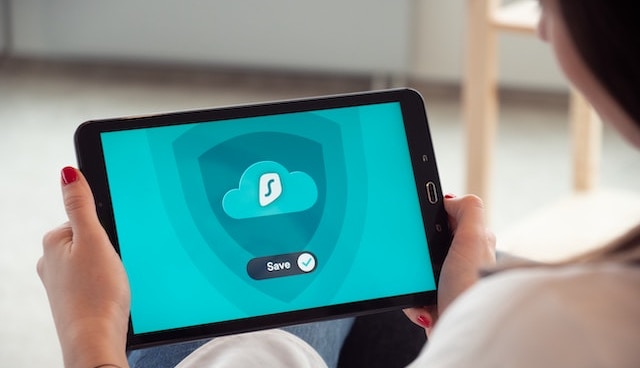
Security and Privacy Features
Look for VPNs that offer strong encryption protocols, a strict no-logging policy, and advanced safety measures like an automatic kill switch and DNS leak protection.
Server Network
A larger server mesh means more options for locations, allowing you to bypass geo-restrictions as easily as pie. Furthermore, having servers in various countries helps improve broadband speed and overall capabilities.
Speed and Performance
If you engage in activities like streaming, gaming, or file sharing, seek out VPNs with fast and reliable connectivity. Most of them are premium services.
User-Friendly Interface and Compatibility
For this, search for providers that offer dedicated apps for your devices and intuitive interfaces to ease your connection management. Unless you are tech-savvy, of course.
Customer Support and Reputation
A VPN business that values its customers provides good client service. You should look for positive reviews, strong technical assistance, and responsive troubleshooting services.
Pricing and Plans
There must be a balance between features, performance, and affordability. Consider your budget and choose a plan that suits your needs and preferences. But remember that prices shouldn’t be the sole determining factor.
Top VPN Brands
These companies are not sponsors of this article. We are just showing you the most reputable ones based on internet results.
ExpressVPN
ExpressVPN is regarded as one of the best VPN providers. They offer a secure and user-friendly experience.
With a vast network of servers in many countries, ExpressVPN allows you to bypass geo-restrictions and access content from around the world.
According to reviews, it offers strong encryption, a strict no-logging policy, and excellent customer support.

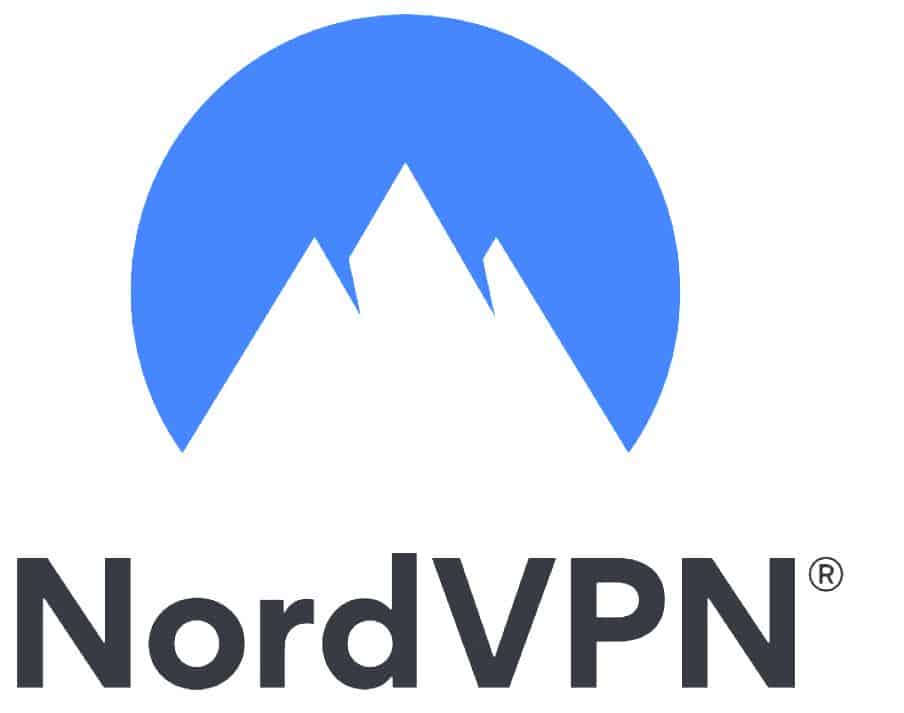
NordVPN
This is another popular choice among users. Known for its extensive server network and robust security features, NordVPN provides fast connections, optimised servers for streaming, and advanced privacy options.
This company also has a wide range of apps for various devices and operating systems.
Surfshark
Surfshark has gained popularity for its affordable pricing and feature-rich offerings. Despite its lower price, it doesn’t compromise on security and privacy features.
It offers robust encryption, a rigorous no-logging policy, and unlimited simultaneous device connections. It is an excellent choice for families or individuals with multiple devices.


Private Internet Access
This is a trusted VPN firm with a long-standing reputation. PIA boasts a vast server network, state-of-the-art cybersecurity, and advanced features like ‘split tunnelling’ and ‘ad-blocking.’
With an easy-to-use interface and superb customer support, this provider rises above the rest.
Setting Up a VPN
Mac and Windows
- Choose and sign up for a VPN service
- Download and install the app provided by the VPN company
- Launch the app and log in using your credentials
- Select a server location from the options
- Click the Connect button to establish a VPN connection
- Your device is now connected to the VPN, and your internet traffic is secured
Mobile Devices (iOS and Android)
- Subscribe to a VPN service and download the app from the App Store or Google Play
- Install the VPN app on your mobile
- Launch the app and log in with your credentials
- Choose a server from the list of options
- Tap the Connect button to set up a VPN connection
- Your mobile device is now protected, ensuring secure browsing and data encryption
Router
A VPN on your router allows you to protect all devices on your home network. The specific steps for installation vary depending on the router model and VPN provider. So, consult your router’s user manual or the VPN documentation for detailed instructions.
Smart TVs, Gaming Consoles, and Others
Most of these devices do not natively support VPNs. In these cases, you may need to set up a VPN on your router to make sure that all the gadgets on your network are protected.
Tips for Using a VPN Like a Ninja
Get the most out of your Virtual Private Network with these recommendations.
Choose the Right Server
Pick a server location that offers optimal speed and performance for your online activities.
If you’re accessing geo-restricted content, select a server in the desired area.
Enable the Kill Switch
A ‘kill switch’ turns off your internet connection if the VPN drops.
Enabling this feature ensures your data remains protected in the event of a VPN failure.
Update Your VPN Software
Keep your Virtual Private Network up-to-date to benefit from the latest security enhancements, bug fixes, and performance improvements.
Disconnect When Not in Use
When you are not using the internet, especially if you have a metered or limited plan, turn off the VPN. This will help conserve bandwidth and ensure that the VPN doesn’t slow down your connectivity.
Split Tunnelling
This feature allows you to route only specific traffic through the VPN while leaving other data flows unaffected. This is useful when you want to access local network devices or services.
Test Your VPN
Check that the service is functioning as it should and providing the desired level of security and privacy. For that, you can use online tools or websites to confirm your IP address and verify that it matches the location of the server you’re connected to.
Common VPN Myths
These are the most common misconceptions surrounding VPNs.
VPNs Slow Down Your Internet Speed
While this is true due to encryption and rerouting, premium VPN providers offer reliable connections to fix it. The impact should be minimal with a high-quality VPN.
VPNs Are Only for Experts
You don’t need to be tech-savvy to use a Virtual Private Network. Most companies have user-friendly apps and intuitive interfaces to make it easy for anyone to set up a VPN.
Just download the app, log in, select a server location, and connect.
Virtual Private Networks Are Illegal
In some regions, yes –– Iran, for instance. However, in the vast majority of countries, using a VPN for personal use is legal for enhancing security and privacy.
VPNs Offer 100% Anonymity
They enhance your anonymity online; that’s true. But they can’t promise full secrecy. It all depends on your behaviour. For instance, the websites you visit and the information you share still identify you.
To maximise your anonymity, practise good online security habits and be mindful of the data you reveal on the web.
Frequently Asked Questions (FAQs)
Can I use a VPN for streaming?
Yes, many VPN providers put at your disposal servers optimised for services like Netflix.
By connecting to them, you may bypass geo-restrictions and access a wider range of content.
What about torrenting files?
Yes, a Virtual Private Network is used for file sharing. By masking your IP address and encrypting your internet traffic, all your online activities are anonymous while torrenting.
Can I use a VPN on my mobile device?
Sure, VPNs are compatible with mobile devices and have dedicated apps for iOS and Android. This enables you to protect your privacy and browse on your smartphone or tablet without taking risks.
Are there any free VPNs available?
Of course, but they often come with limitations such as data caps, slower speeds, and intrusive advertisements. Also, they don’t offer the same level of defence, confidentiality, and performance as premium ones.
Protecting your online privacy and securing your personal information is essential; VPNs help you with that. When choosing a VPN, consider factors such as security features, server network, speed, customer support, and, of course, price. If you select the right one, you can enjoy a safe digital experience, whether you’re browsing the web, streaming your favourite shows, or working from home.
Just remember that a Virtual Private Network is only one part of maintaining robust online security. It’s also important to practise good password hygiene, keep your devices and software up-to-date, and stay vigilant against phishing attempts and other cyber threats.
The right combination of tools and knowledge will let you navigate the digital world with confidence and peace of mind.



1 thought on “What is a VPN? How to Stay Safe Online”